Three Petal Kaleidoscope Background
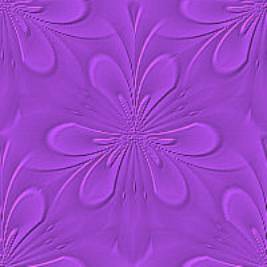
1. Open a
new image 200x200 px and floodfill with your chosen
colour.
2. Effects
> Texture Effects > Blinds with the following
settings
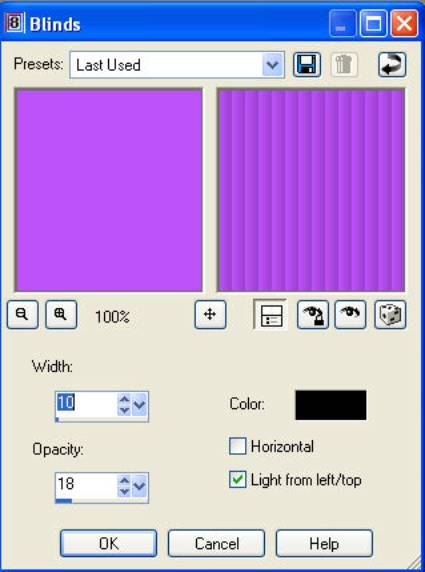
3. Effects
> Reflection Effects > Kaleidoscope with the following
settings:
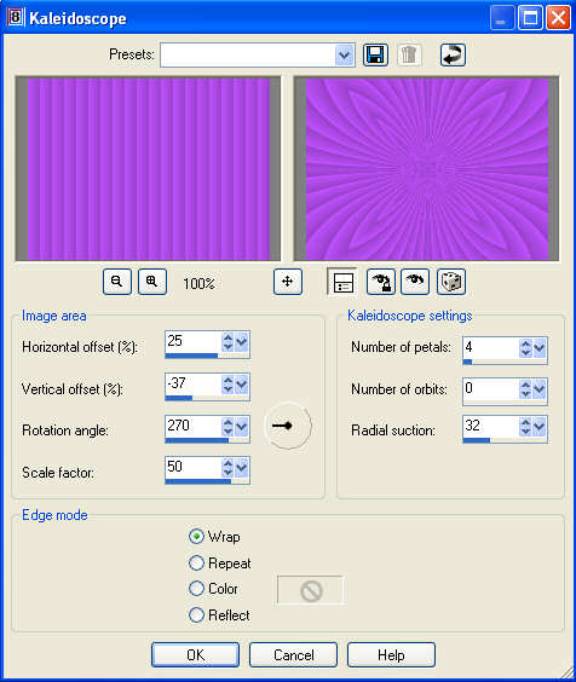
4. Repeat
the Kaleidoscope, but change the Number of petals to
3.
5. Effects
> Plugins > FM Tile Tools > Blend Emboss at the default settings
twice.
6. Do a
Seamless Tile in PSP8 or Simple > Quick Tile in
PSP7.
Thatís all there is to it!
Enjoy!
Hugs,
Natalie
