Another Kaleidoscope Background
1.
Open a new image and flood
fill with your colour choice.
2.
Effects > Texture
Effects > Blinds with the following settings:
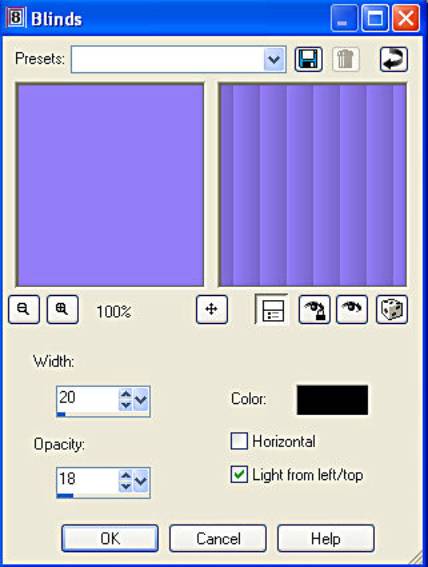
3.
Effects > Reflection
Effects > Kaleidoscope with the following settings:
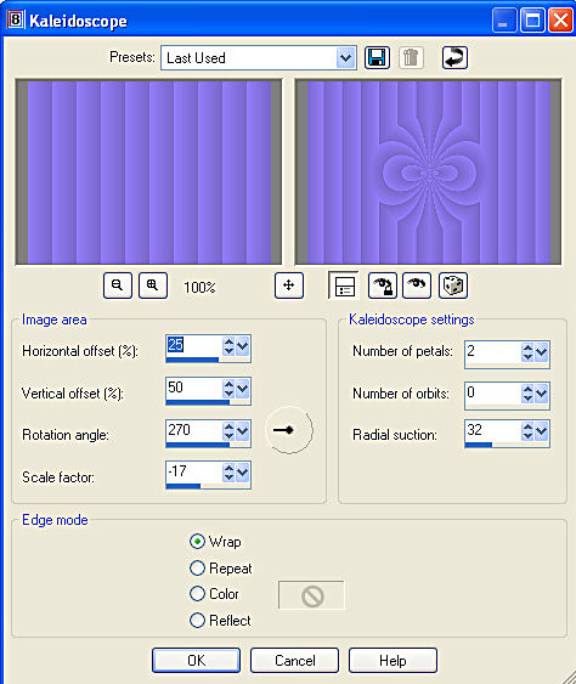
4.
Repeat Step 3 and you will
get this:
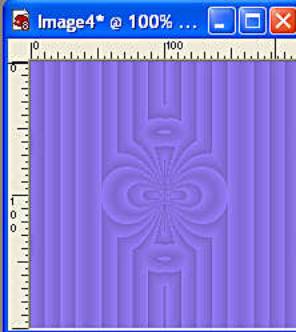
5.
Make a seamless tile with
Effects > Image Effects > Seamless Tile at default settings and you will
get this:
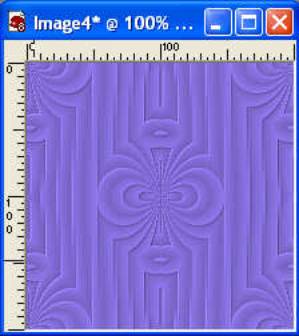
This method does produce broken
vertical lines; so there is an alternative method you may wish to try.
Effects > Plugins >
Simple > Quick Tile which will give you this:

With the Simple Quick Tile the
broken lines are not so noticeable.
Finish it off with FM Tools
> Blend Emboss if you so desire.
When working with very dark colours and shades, you may wish to use a lighter colour for your Blinds texture effect.
Have fun with this easy background tut. I have used it numerous times for making
stationery.
Hugs
Natalie
SeilatanDesigns©
